GETTING STARTED WITH ZENDESK TALK 6 Use an IVR to deflect FAQs Create a voicemail inbox GETTING STARTED WITH PHONE SUPPORT: DONORSCHOOSE.ORG Well-designed interactive voice responses If you don’t yet have a large enough (IVR) menus (also known as “phone team to support a full call center, you trees”) not only make your business feel can use Zendesk Talk as a voicemail more established, but can also provide inbox. All voicemails automatically create recordings to deflect common questions. tickets, making it easy to keep track and If you know that many customers call in divvy up among agents for follow-up. DonorsChoose, a leading nonprofit that to ask for opening hours, a pre-recorded With optional voicemail transcription, allows individual donors to contribute greeting at the start of the IVR will allow you can see at a glance why a customer directly to teachers in high-need your customers to “self-serve” on the has called. Plus, you can create triggers communities, initially used Zendesk to support contributors and teachers only via phone, saving them (and your agents) time. based on words in the voicemail email. After noticing that many members transcription, which could, for example, of their community were eager to speak automatically assign any voicemail with directly with a DonorsChoose employee, the word “refund” to the agents in the they introduced Zendesk Talk for phone refunds group. Agents can follow up support, starting with their high-value on voicemails with either an outbound donors. phone call, email, or even text message. Now, they are able to assist high- value donors and nurture projects in new regions, while maintaining their commitment to organizational transparency and efficiency.
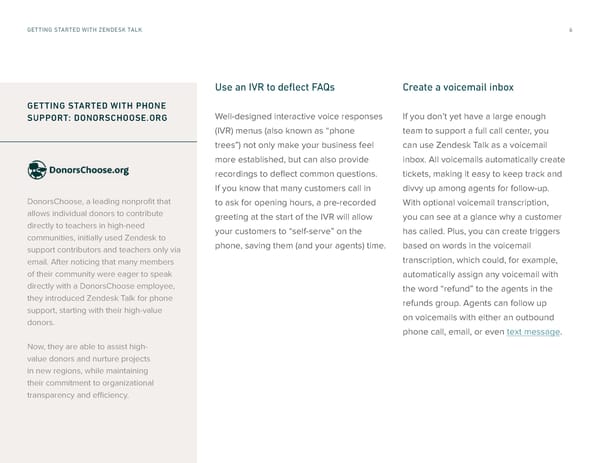 Getting Started with Zendesk Talk Page 5 Page 7
Getting Started with Zendesk Talk Page 5 Page 7