GETTING STARTED WITH ZENDESK TALK 15 Open the correct ports in your Enable wired headsets in your computer’s firewall browser Mac and Windows operating systems We recommend wired headsets that might have system firewalls enabled that connect to the 3.5mm audio port on your block the same ports required for Zendesk computer, or USB headsets. They’re Talk. Make sure to allow incoming reliable and don’t require batteries. connections for Chrome or Firefox. Here’s Bluetooth headsets can result in broken a quick tutorial. streams of audio, and wireless can cause dropouts. The one downside of wired Use a recently updated Chrome or headsets is it can lead to an agent’s Firefox browser workstation becoming a tangled mess of wires. Plastic zip or velcro ties are cheap Speaking of web browsers, for best and will help maintain some order. Our results, use a recently updated version own support team at Zendesk has specific of Chrome or Firefox. New features built headset recommendations—you can find on the Twilio framework (or Zendesk as them in our Community here. a whole) are dependent on the browser’s feature set, and some features may not be available in earlier versions of a browser. Additionally, older versions of browsers may have bugs that would impact call quality.
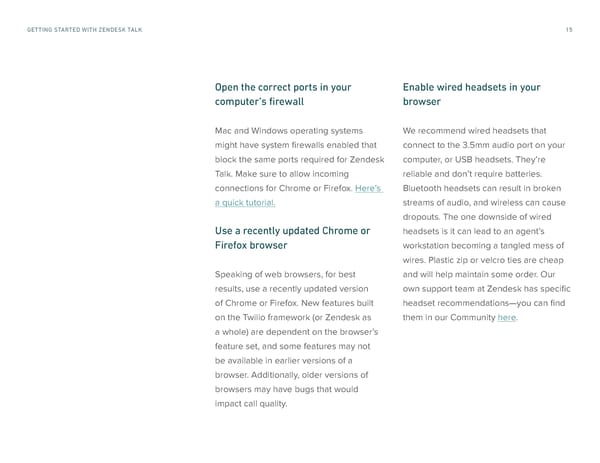 Getting Started with Zendesk Talk Page 14 Page 16
Getting Started with Zendesk Talk Page 14 Page 16