GETTING STARTED WITH ZENDESK TALK 19 Forwarding calls to Zendesk Talk be a tricky prospect. Here are some tips to make things run a little smoother: You may work with your existing provider to forward any call to an existing phone Communicate, communicate, number to your Zendesk Talk number. This communicate allows organizations with phone numbers in countries where we don’t yet support Use the tools at your disposal to porting to continue using their existing communicate—as early as possible—that phone numbers. If you do decide to you are changing your phone number. forward calls, be sure to check with your Use email blasts, social media posts, and existing provider about passing inbound any other communication channels to caller ID to your Zendesk Talk number. make sure your customers, partners, and employees are aware of the new number PHASING OUT AN EXISTING and when the change is taking place. PHONE NUMBER Update everything So you’ve got a fresh new Zendesk Talk number that you’d like to use instead Update your website to reflect the new of your old one—we don’t blame you! number and be sure to do a local search Sometimes it’s nice to have something of the old number, because it might be new. But replacing a phone number can hiding in places you don’t expect. All of
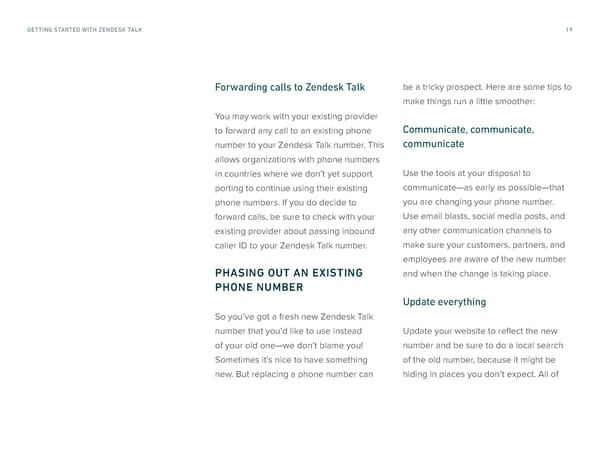 Getting Started with Zendesk Talk Page 18 Page 20
Getting Started with Zendesk Talk Page 18 Page 20