GETTING STARTED WITH ZENDESK TALK 31 • Create macros and triggers for install and start helping customers over the phone. But, Talk also comes with a quick follow-up and triage. We variety of tools that can help your agents already mentioned that you can serve your customers more effectively. build triggers to automatically Encourage your agents to read the short assign voicemails for quick triage “Using Zendesk Talk” article in the Help and resolution. We’ve also found Center and practice how to answer phone it helpful for teams to create calls, make warm transfers to other agents macros to send customers an and put customers on hold. email after a call, inviting them to reference the call recording in the Give them helpful tools to optimize customer portal and asking for their their workflows feedback. The time that agents spend looking for Staffing your agents information to help their customers adds up. Here are a few ways to simplify your agents’ workflows: In addition to understanding who you want to assign to phone support, you’ll • Use your Zendesk Support also need to develop a logistics strategy, internal knowledge base or including everything from phone support other helpful apps that make hours to the number of agents to staff. it easy for your agents to get access to customer, product, or troubleshooting information without making callers wait.
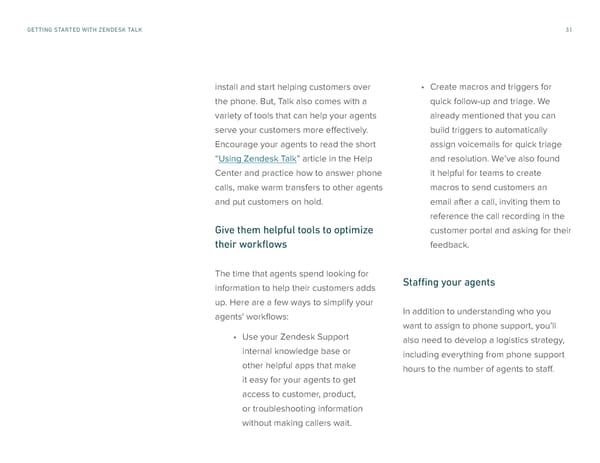 Getting Started with Zendesk Talk Page 30 Page 32
Getting Started with Zendesk Talk Page 30 Page 32